Move USDRIF to USDC on OKU | Cross-chain transfers
Oku is a DeFi aggregator that offers the best swap and bridge rates across any chain including Rootstock. Want to move tokens from Rootstock to another blockchain to access DeFi opportunities or get a different token? This tutorial demonstrates how to securely and efficiently bridge USDRIF on Rootstock to USDC on Ethereum using OKU.
Prerequisites
- Software wallet (e.g., MetaMask).
- See how to Configure MetaMask Wallet for Rootstock.
- Make sure you have at least
0.000015rBTC on Rootstock for gas.- No rBTC? See how to Get rBTC
- A minimum of 20 USDRIF
- See how to Get RIF or stake RIF using the RootstockCollective.
- Ensure you're connected to the Rootstock Mainnet network in your wallet.
- See how to Add Rootstock network to MetaMask.
Getting Started
-
Visit Oku.trade and connect wallet.
-
Choose the Bridge Tab and select the asset & amount
- Select any Rootstock token and enter the amount you want to bridge. In this tutorial, we will use USDRIF.
- Choose the destination chain and the token you want to receive.
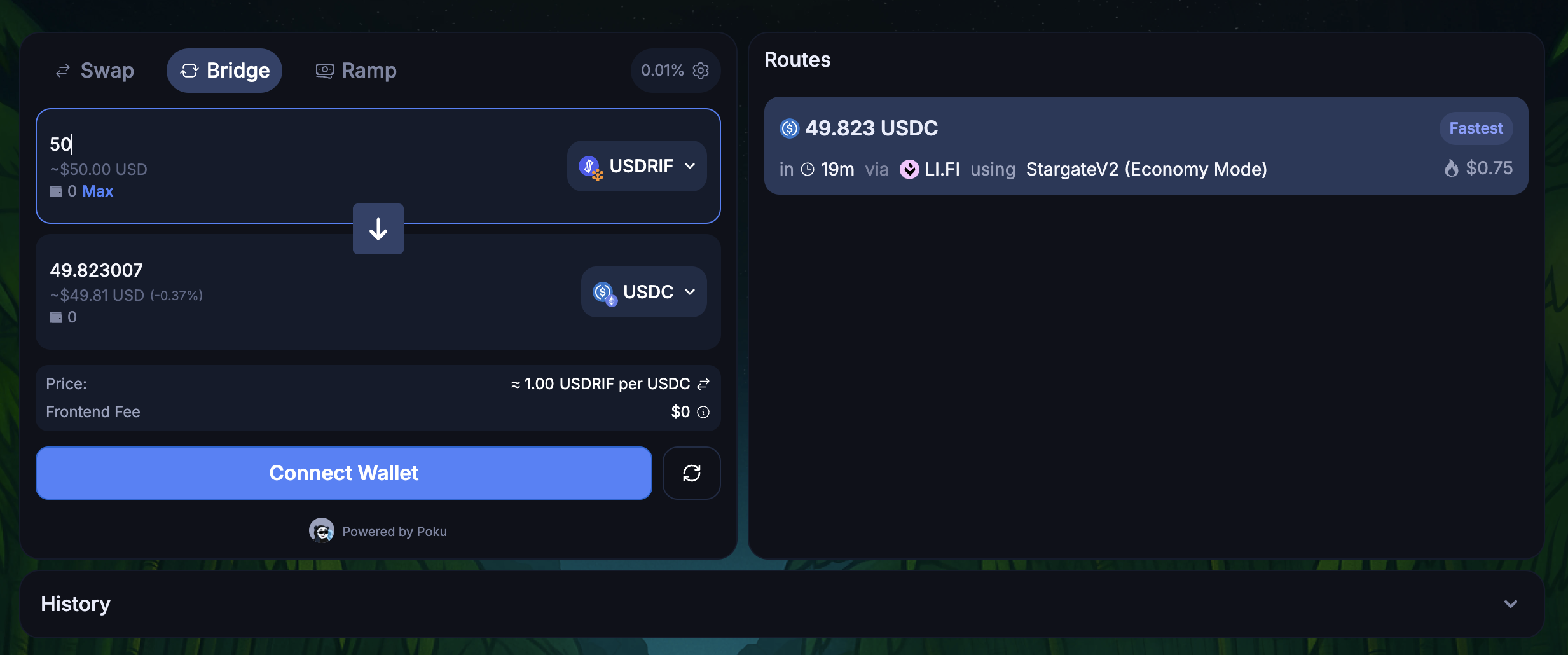
Note: The panel on the right shows the route and an estimate of the gas fees
- Review Transaction
Click on Bridge and review the transaction
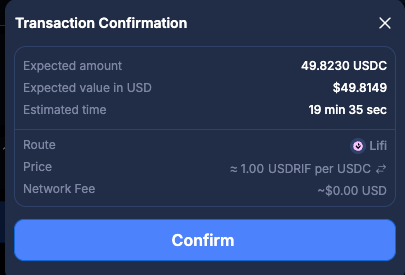
- Confirm the spending cap (approval limit) as prompted.
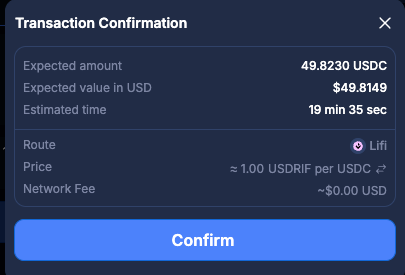
- View status / progress modals while the bridge executes
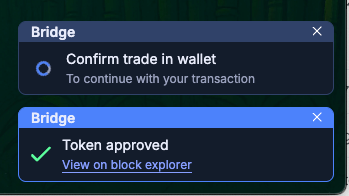
- Confirm network fee.
Approve the network fee in your wallet when prompted.
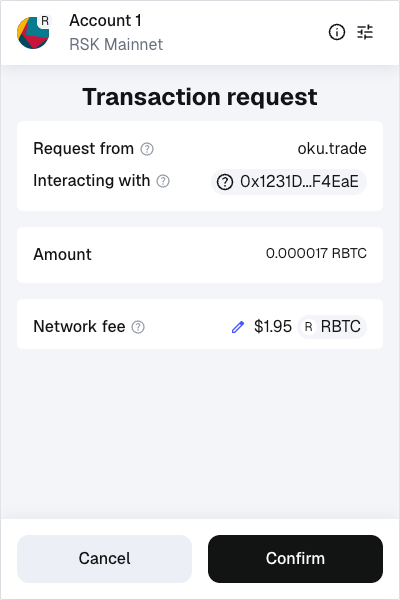
- Track activity
You can monitor progress in your wallet’s Activity / Transactions tab.
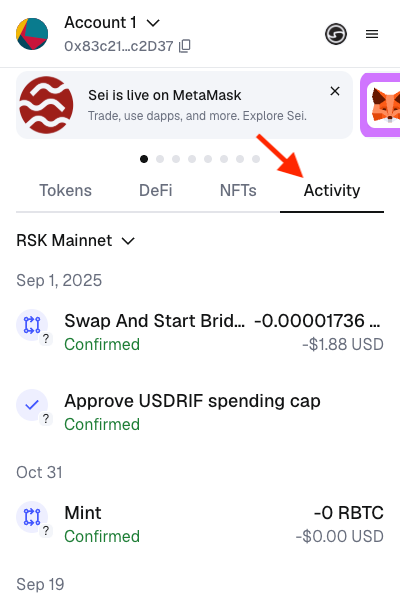
- Switch networks & verify funds
- Switch your wallet to the destination chain - Ethereum you selected.
- If the received token isn’t visible, add/import the token to your wallet (by address if needed).
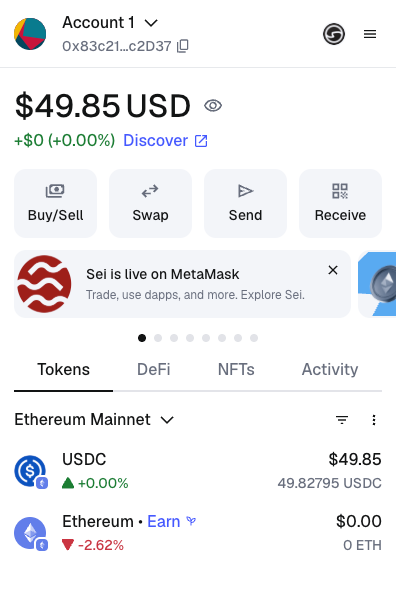
Note: While waiting for the funds to arrive, no transaction can be done with this address.
All done! Your cross-chain transfer is complete.
Using OKU to pay for gas
On the destination chain without its native token? You can use OKU to pay fees with the same token you’re swapping.
- Switch to Swap tab and choose the token you just funded and select the native token of that chain as the output.
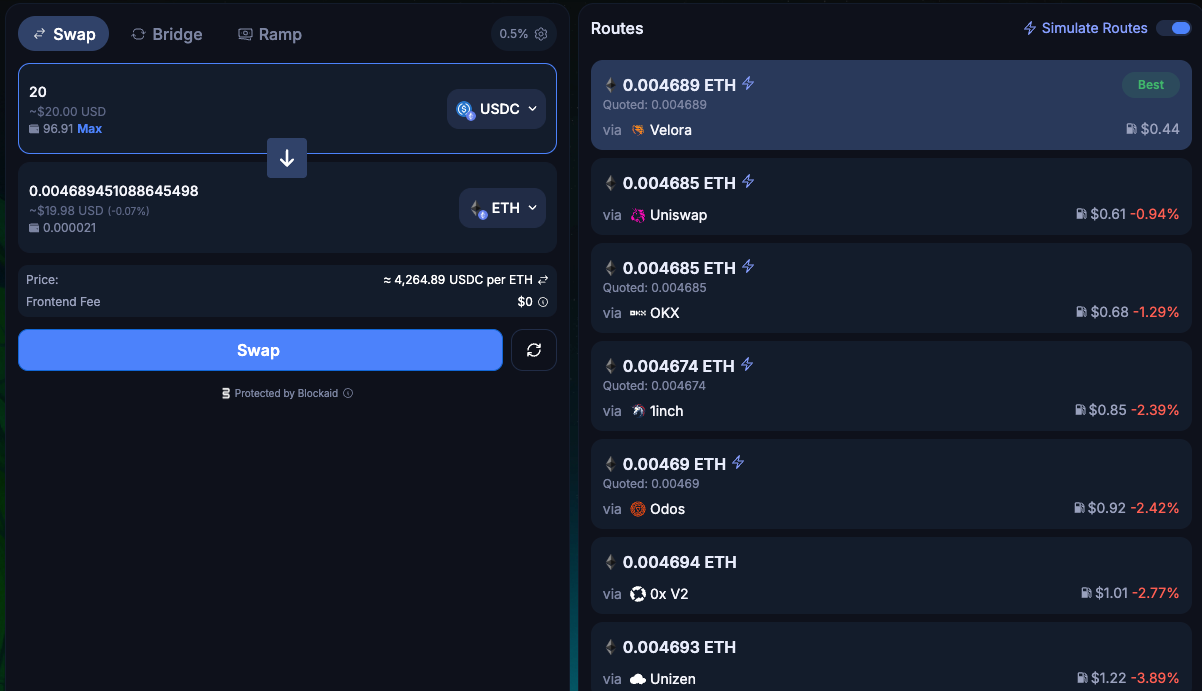
Note: Review the routes section on the right for the transaction details
-
Click ‘Swap’ when ready
-
Review Transaction
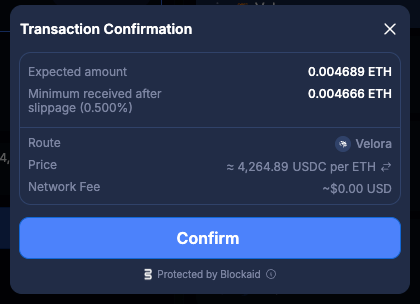
- Confirm the spending cap (approval limit) as prompted.
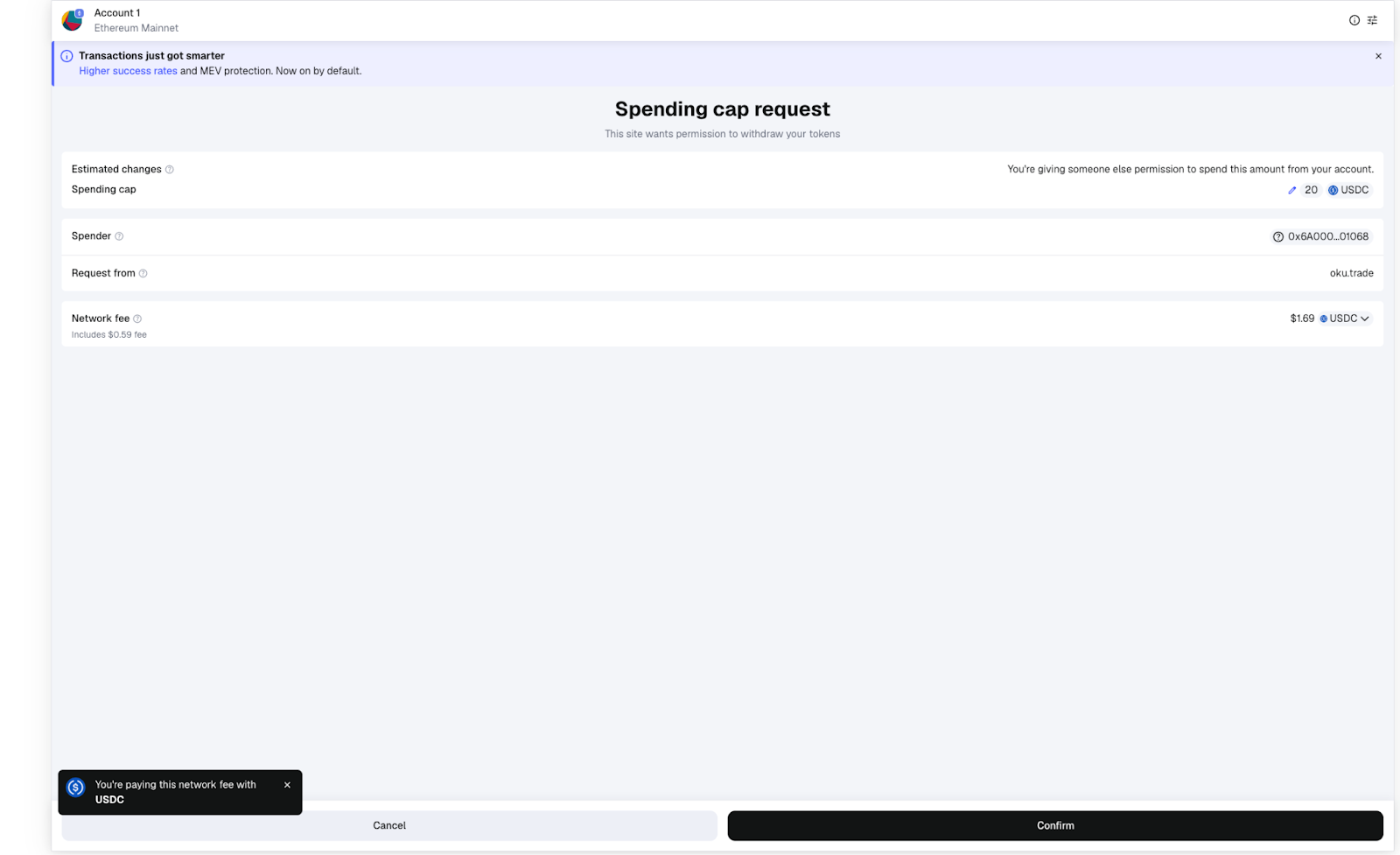
Note: Fees are paid in the token you’re swapping, not in the native token.
- Confirm the swap.
Approve the swap transaction in your wallet.
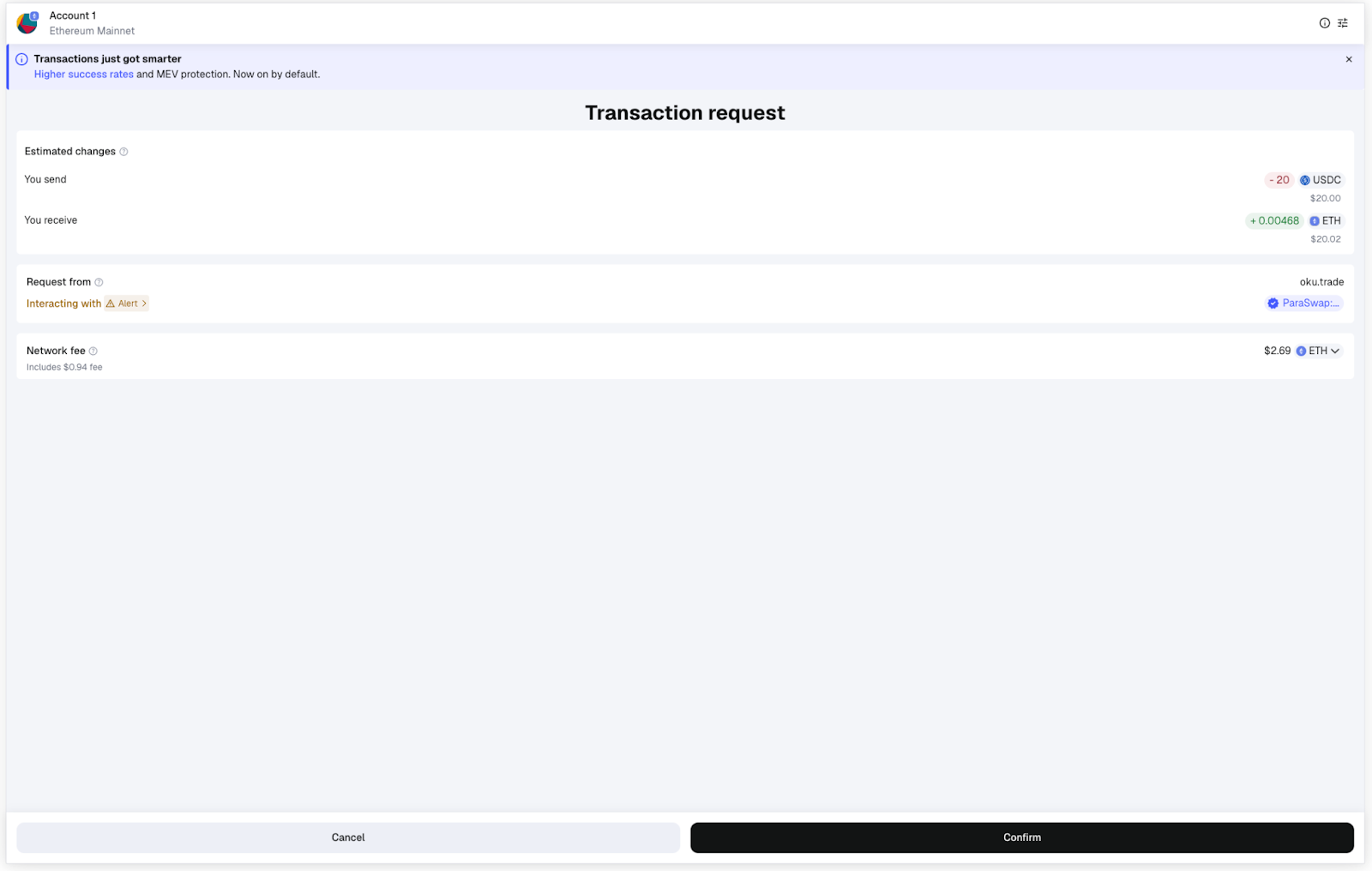
- View status / progress modals while the swap executes
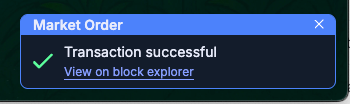
- Check your wallet
Your native token is now available for gas.